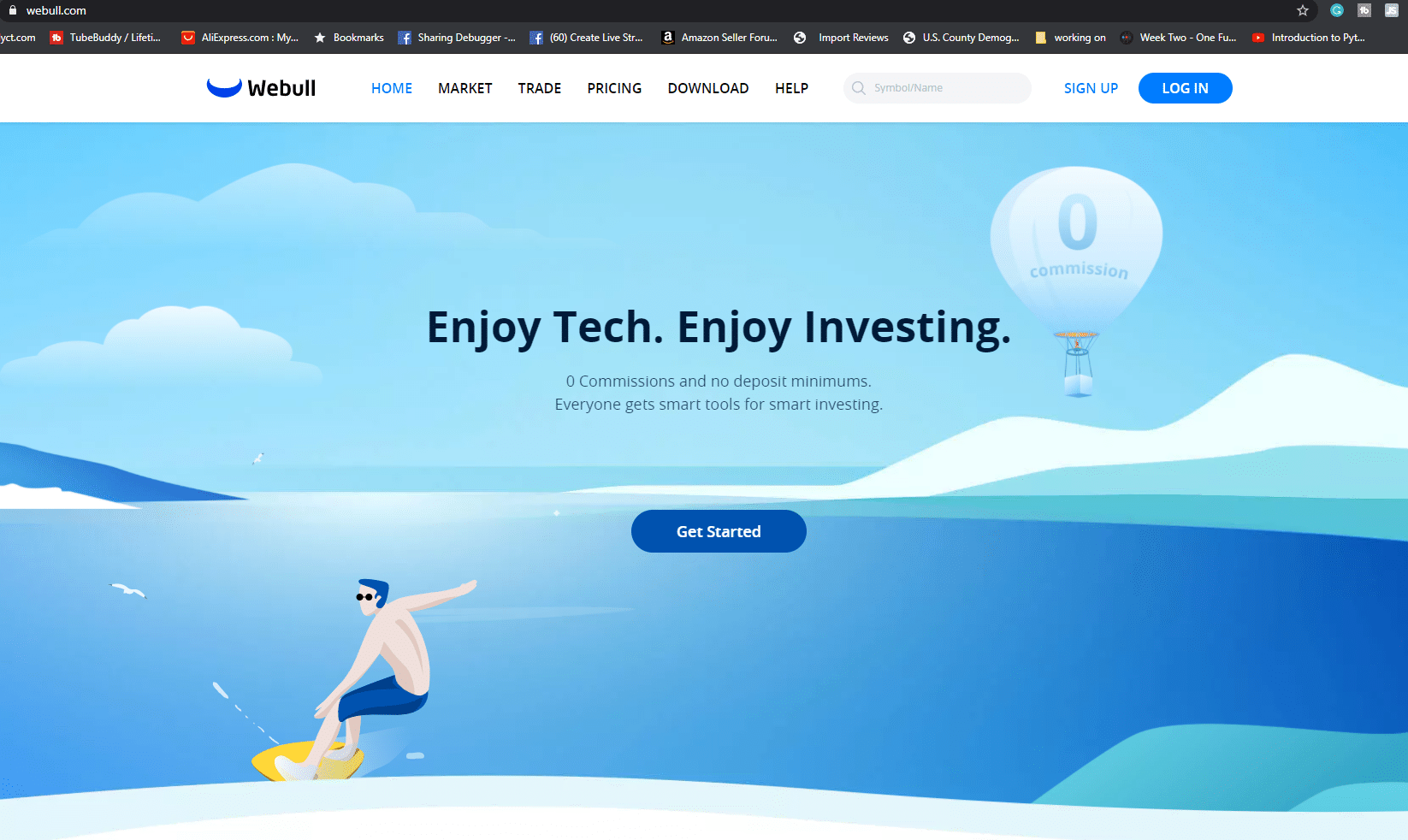Since Nov of 2019, I’ve been using Webull to do trading on my phone. Here is my review after using Webull exclusively for a year.
For intermediate investors looking to learn more and dive deeper, I think Webull is the right choice. Webull offers deep and detailed information and many other features that day traders like. And that is just the phone app. They also provide a full-featured desktop version which I will cover soon.
The website is telling me you have already read this review. If you have not already done so, you should think about getting your FREE stocks by using my invite link: Click Here To Get FREE stocks
You will also be helping me out because I will get some free stocks for inviting you!
5.0
My Rating is 5 right now, but I don’t have much to compare since my last trading account was 10 years ago, BuyandHold.com.
Get the Fast Facts:
I like the features and ease of use that Webull offers. It was helpful for me as pretty much a beginner to jump and get started trading and investing from day 1, but it also provides enough depth that as I have gotten more sophisticated, I see no reason to move platforms and have found even more to love.

Webull offers commission-free trades on Stocks, Options, and ETFs, and as of a few months ago, Cryptos! You can open an IRA Roth, Tradition, or even roll over an existing IRA. Or, as I have done, you can open an Individual Brokerage account that will allow you to buy and sell everything I just mentioned.
Now that you have a basic idea about how I feel about Webull, let me tell you about some of the things I have enjoyed about the app.
Webull has a lot to offer
With Webull, you get a lot of really cool and free features that will help you in your trading efforts.
- Full Extended Hours Trading (which I have not figured out how to use yet.) – will let you trade outside of the normal timeframe. Extended hours can help if you hear some news or find out something about a company and want to buy or sell a position to take advantage of the news you’ve heard.
- Mobile Trading App iOS/Android – I do 98% of my trading on my phone. I check my stock prices and execute trades at a moment’s notice.
- Webull Desktop Trading is a very lovely interface, but I have only used it a little.
- 24/7 Customer service – Each time I have needed to contact customer service, they have gotten back to me quickly and offered the support required. It’s just lovely. I have also seen a phone number for support, but I have never needed to use it because regular support is with me very quickly.
- Member of FINRA, SIPC, NASDAQ, and NYSE – SIPC is the one that protects up to $500,000.
- ZERO $0 Commissions on trades for Options, Stocks, and ETFs – NO FEES! I love these features, and one of the reasons I picked Webull is that it is true no-fee trading.
- No Deposit Minimums – You can set your account up to deposit any amount needed. There is no need to start with thousands of dollars, $100 is enough to get free stocks, and you can do less than that if needed.
- Free Real-Time Quotes – Most apps and brokers have 15 minuet delay on pricing, which can throw off your trades; however, Webull gives you the Real-Time data!
- Top-Notch Research Data – Webull gives you all of the data you could need or want, including advanced charts similar to Trading View (which day traders will often use), a stock screener, Top-Down market analytics, etc.
Bonus: Current Offer By Webull
Another thing I love about Webull is the frequent bonus offers they have. Not only will you get more free stock when you sign up than you would on other platforms, but the stock can also be valued higher, and they offer deposit bonuses that give you an instant return on your money.
For example, right now (at the time of writing this until 1/14/21), Webull is offering 2 additional Free stocks! And you can earn even more of these free stocks when you sign your friends up etc.
Open your account and get 2 free stocks:
“Successfully open a Webull brokerage account and receive 2 free stocks.
Webull
Each stock is valued between $2.50 – $250.”
Fund your account with $100 or more, and then you will get 2 more free stocks:
“Successfully make an initial deposit of $100 or more and receive 2 more free stocks.
Webull
Each stock is valued between $8 – $1600″

Bonus: Yeah, There Are More!
Use my link to get your stocks, and I will get free stocks! Which is another excellent thing Webull offers. You can refer your friends and family and get a free stock or 2 when they sign up.
Deposit bonuses work very similar to the free stocks bonus; however, they will either offer a percentage of the deposit amount or additional free stock. I have seen this several times throughout the year.
Advanced Features:
Leverage
I don’t recommend trading on leverage or margin; however, I’m not a financial advisor, so what do I know. If you did want to trade on leverage and margin, you could get with Webull; it will charge you an additional $5 a month to suck a feature at Robinhood.
Although I’m not currently using leverage, I have used minimal amounts of margin, typically less than $50, to grab something that I knew I would want but also needed to sell something else. So far, this has been a pretty lucky ordeal for me, and I have made money on these trades. It is nice to have the feature there if needed.

Market Replay
Something exciting that I have not seen offered anywhere else is market replays. Like watching an instant replay in sports, you can get a feel for a stock and the price based on this replay. Market replay offers a unique learning and predicting ideas, especially since human brains are like little magic pattern finders.
WeBull makes it easy to go back and watch a replay happening while adjusting the speed and allowing you to make predictions of what will happen to let your brain do its magic at your own pace.

Consolidated Data on Desktop and Mobile
I could brag on and on about how easy to access and understand data Webull gives on both platforms. I’m delighted with the desktop view options, but I’m blown away by the mobile layout and usefulness. I can do my research and make confident decisions from within the app.
The app includes advanced charts, analysis from other people, financial data, and a “reader view” of new stories about the stocks.

Level 2 Quotes!!!
WeBull offered level 2 quotes right after I signed up, and I happened to get several months free. They are amazing. You can see so much more, and then the data is more real-time to develop a better understanding of what is happening.
Once your trial expires, you can get more free months through some of their promotions. Currently, I have just over 1.5 years of free Level-2 quotes.

Community
You might be wondering why I would include the community in the “Advanced Features” section; however, the community is fun and interesting to see what other people are doing or thinking about a stock. While I’m not looking for my next trading advice from this section of the app or the community tab on the individual stocks, it has opened my eyes or given me insight into other research things from time to time.

The Things That Didn’t Impress Me Much
Webull and I butted heads a little when I first got the app. The amount of information I suddenly had access to was genuinely overwhelming, and I found the app’s resources lacking in learning more detailed information.
Problem 1: When I was ready to trade an option, I wanted to know precisely what buttons to press and what would happen when I pressed those buttons. However, I didn’t find any good information and read about Robinhood and watched videos about options in general. Eventually, however, I just had to do it.
Because I was unclear on what I was doing, I lost around $300 on my first options trade because I had the option set wrong when trying to sell. I will do an article and video about this very soon and link it here so you can know what you are doing when trading options on Webull.

Problem 2: The next issue I had was similar when I clicked on market order instead of limit and lost around $50 because I was not clear about the meaning. I’m not precisely blaming Webull for this one directly, but I call them out for not having an easy way to read help from trading pages or something. However, I will say that I did decide that it would be ok to play around with the options and see overall what I could learn.
Problem 3: Bank deposits take seven days which I understand why they do this. It isn’t delightful.
Sign Up Process
These steps will help you understand what to expect when signing up to Webull. Remember to use my link to get Free stocks; I will get some free stocks too!
- Click my link to get started; this will give you 2 free stocks: Click Here
- When you get to the homepage, you are going to want to click on the “get started” button
- Now you will be asked for an email or mobile to signup
- Now you must enter the verification code
- From there, you can start opening the trading account
- First up, you will need to enter your personal information, including the picture of your Drivers License
- From there, you are going to have to enter a good deal of personal information, including
- DOB
- Sex
- Marital Status
- Number of Dependents
- ID
- SSN
- Citizenship
- contact info
- Next, you will select your account types
- After that, you will choose your risk options
- Last you will need to wait for approval which is typically within an hour
Learn More Information
I want to hear from you, so if you will leave a comment on this review and let me know what information you are trying to learn, I will make a video and post it on YouTube. I have 1 video ready that I will post soon after publishing this, so I look forward to seeing what you think!